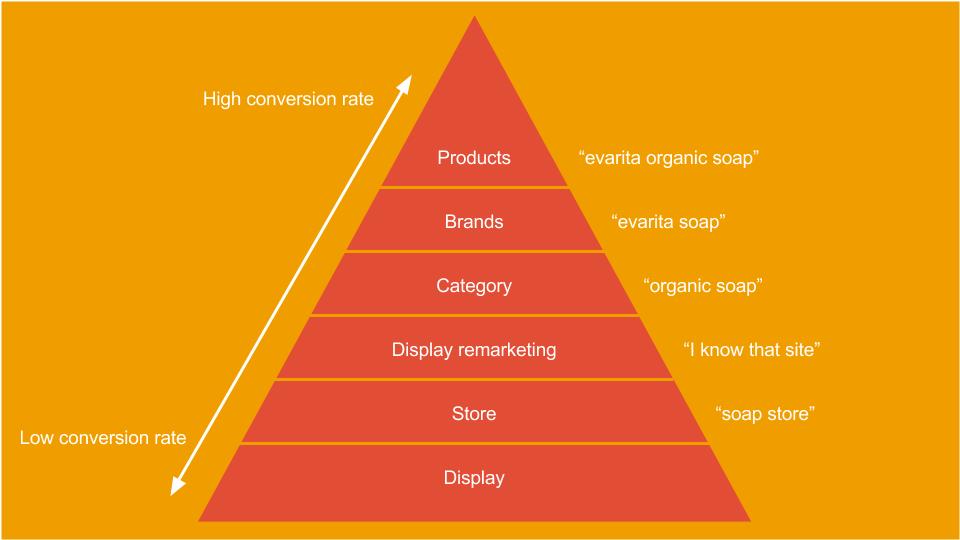Always serve the most relevant ad
This is important. Actually, this is really important. Most accounts I come across don’t get this right. In this article I’ll share some insight into my way of trying to serve the best ad possible.
Let’s start with a case
I’m in the market for a new guitar. I’m looking for a baby blue Fender Stratocaster.
Now let’s say there’s an Adwords account out there for a guitar store. Now I Google for Buy Baby blue Fender Stratocaster online.
The thing is, the advertiser has four ad groups based on these related keywords:
- Buy guitars online
- Fender guitars
- Fender Stratocaster
- Baby blue Fender stratocaster
Now how does he make sure I get the most relevant ad?
There are two possible answers:
- Bid higher for more specific search terms. If the bid is higher for ‘baby blue stratocaster’ than ‘fender stratocaster’, the ad most likely will be more relevant.
- Exclude the keywords “baby blue” from the first three ad groups. You can force Adwords to service the right ad by excluding keywords from ad groups that might trigger the wrong ad.
Now #1 is dangerous. It means you are using higher CPC’s to trigger the right ad. However CPC management should be focussed on ROI. So this isn’t always the best method.
So this leaves us with #2. Now be honest: do you always exclude all possible search terms that possible could trigger two different ads from different ad groups?
I don’t. But I try. And I use a system.
The piramid of priority
Yeah, I made that one up. Here’s what it looks like though:
Yeah, I used my soap store as an example here.
This pyramid will hold up for 95% of all campaigns. Remember this rule of thumb: the more specific a user searches, the lower the CPC and the higher the conversion rate.
In this article I’ll work my way from the top to bottom of campaigns you want to use for your e-commerce store.
Products: Google Shopping Campaign
Over the last few years Google has been building it’s Shopping platform. While Shopping used to be free for retailers, since in 2013 it’s paid-only.
Despite not being free anymore, Shopping campaigns are still great for e-commerce advertisers. You advertise on product-level, the ads are visual and contain pricing information. Searchers gets served a specific and relevant ad.
So why is this great for online retailers?
- Competition is lower than for regular ads
- Conversion rate from Shopping is high
- Management of a Shopping campaign isn’t hard (but can be a lot of work)
Let’s talk about that last one a bit. In 2014 Google rolled out a new way to set up Shopping ads. If you have use a product feed, you can use data from the feed to automatically create ad groups. And you can assign a CPC to every ad group.
This also means you can add relevant data in your feed to bid really specific. Some examples I use for my clients:
- Margin. By adding a margin custom label, you can set CPC’s based on the margin of a product. Higher margin equals higher bid.
- Price. Higher priced products usually means you are able to bid higher for a click.
- Brand. Some brands have higher margin or conversion rate. You can factor this in in your CPC strategy.
So there you go. If you have an online store, use a Shopping campaign.
Products: Product search campaigns
The best campaigns you can set up in terms of CPS (Cost Per Sale) and conversion rate are product-focussed campaigns. People who search for a specific product have already decided they might want to buy that specific product.
If I’m looking for a baby blue Fender Stratocaster, this means I have narrowed down the product I want. A guitar. But also the brand and color. If you serve me the right ad, I will buy your product.
So. Here’s what you could do:
- Make a list of your best-selling products
- Make a list of the products with the highest margins
- Make a list of products that are most popular
Now set up a campaign or multiple campaigns based on these products. Don’t forget to add product identifier codes as keywords.
Also you can use the Adwords API to automatically import your product price in your ads. Actually one of my clients showed me how to do this, just as you can use a variable in the ad that shows the stock. Awesome, right?
Brands: brand related search campaigns
Let’s say I was looking for a new electric guitar. I would like it to be a Fender guitar. Now I know the kind of product I want and the manufacturer, but haven’t made up my mind about the exact model.
After product campaigns, the brand campaigns usually follow in terms of ROI.
Now between a product related search and a brand related search is an area worth exploring. Example. Let’s have a look at these searches:
Product related search: baby blue Fender Stratocaster
Brand related search: Fender Electric Guitars
In reality there is a level of searches between these keywords. It looks like this:
Product related search: baby blue Fender Stratocaster
Brand related search: buy Fender Electric guitar online
Brand related search: Fender Electric Guitars
See what I did there? This search term isn’t as specific as a product related search, but it is more specific than just looking for products of a brand.
So when you set up a brand related campaign, be sure to add ad groups specifically for searchers who are focussed on buying. And make sure the right ad is triggered for these searches.
Category: search campaigns
A search campaign focussed on the category would focus on the keyword ‘electric guitars’. This search term indicates the potential customer hasn’t decided on the brand of the product yet. This means he’s more in the orienting stage of his search for the right product.
You want to really keep a close eye on the ROI of these campaigns. In general you’ll have a lot of work optimizing these campaigns. Make sure you exclude all non-relevant search terms on a regular basis.
Display: dynamic remarketing campaign
Here’s a fun one. Adwords comes with an editor to make your own display ads. If you have a product feed set up, you can retarget your visitors with products they have viewed.
Make sure your banners look professional though. The default settings of the dynamic ads make them look like a $5 design job. You don’t want this. So be sure to match the colors to your branding and use bright colors to attract attention.
Display: remarketing campaign
Maybe the dynamic remarketing campaign is working so well, you don’t need a remarketing campaign with ‘normal’ banners. But maybe you might want to test both.
Also a regular display remarketing campaign enables you to communicate a really strong message like:
- Special sales
- A coupon code
- New products added
Get creative with your remarketing. You don’t only want your previous visitor to click the banner, you want them to actually shop in your store.
Search: store level campaign
A store level campaign focusses on people who are looking for your type of store. If you sell electric guitars, people might search for ‘music instrument store’.
If you’re not selling really specific products, conversion rate might be low. However if you offer the best products, pricing or service in your niche, this campaign might be a winner.
Search: dynamic search ad campaign
There’s a campaign option in Adwords called ‘Dynamic Search Ad (DSA) campaign’. All you have to do is set up your domain name and write two lines of your ad.
Adwords will scan your site and automatically te create ads reflecting the pages of your store. Even your ad title and destination URL are automagically created.
If you would like more control on your ads, you can set up ad groups reflecting each of your categories.
Make sure you set your bids quite low. You most likely will get traffic from keywords that aren’t quite matching your products. That’s okay though, you can exclude them periodically.
By setting a low CPC, you will create a safety net for your campaigns. Set up DSA campaigns wisely and they will contribute to both your revenue and your keyword ideas.
Display: broad campaign
There are a number of ways to set up targeting for a regular display campaign. Here’s some options you have:
- Keywords (that Adwords will match with relevant content)
- Placements: you can target sites specifically for your ads
- Topics
- Interests
- Demographics
The good thing is you’re not limited to one option. You’re able to mix and match your way through targeting options.
The downside — it can take a while to hit the CPS sweet spot. You’ll have a lot of views, a low CTR (compared to search) and usually a lower conversion rate.
The thing is: people who are searching for a product are in buy mode. Display banners are served at people who are just browsing a site that in a positive case is relevant to the ad.
Naturally your product / service and audience play a huge role. Also if branding is your goal, you might not be worried about CPS.
Do you have any additions? Do you use your own system to structure an account? Let’s hear it!